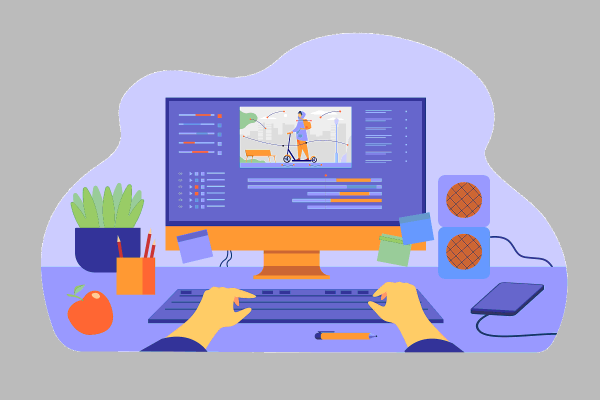Computers have become an integral part of our daily lives, aiding us in work, communication, entertainment, and beyond. To ensure their smooth operation and longevity, mastering the art of computer maintenance and care is essential.
1. Regular Software Updates
Keeping your computer’s operating system and software up to date is fundamental. Software updates often include security patches, bug fixes, and performance enhancements. Set your system to receive automatic updates or regularly check for and install updates manually to keep your computer protected and running smoothly.
2. Effective Antivirus and Malware Protection
Shielding your computer from viruses, malware, and other cyber threats is paramount. Install reliable antivirus software and keep it updated. Perform regular scans to detect and remove any malicious programs that might compromise your system’s security.
3. Disk Cleanup and Defragmentation
Over time, your computer’s hard drive can become cluttered with unnecessary files, slowing down performance. Regularly perform disk cleanup to remove temporary files, cache, and unused applications. Additionally, defragment your hard drive to organize data for faster access, especially on traditional hard drives.
4. Hardware Maintenance
Regularly clean the exterior of your computer, keyboard, and monitor to prevent dust buildup that can affect performance and damage components. Ensure proper ventilation to prevent overheating by keeping vents clear and using cooling pads or fans if necessary.
5. Backups and Data Protection
Data loss can be devastating. Implement a backup system to safeguard your important files. Use external hard drives, cloud storage, or automated backup software to create regular backups of your data, ensuring you can recover it in case of hardware failure or other mishaps.
6. Proper Shutdown and Rest
Allow your computer to rest. Shut it down properly rather than relying solely on sleep or hibernate modes, giving the system a chance to refresh and install updates. This practice also helps prevent system slowdowns over time.
7. Professional Maintenance
Consider periodic professional check-ups for your computer. Technicians can conduct thorough diagnostics, clean internal components, and identify potential issues that might escape regular user scrutiny.
Conclusion
Mastering computer maintenance and care is akin to nurturing a valuable asset. By implementing these practices, you not only ensure the longevity and optimal performance of your computer but also safeguard your data and protect against potential cybersecurity threats. Cultivating these habits will help you derive maximum benefit from your technology investment while minimizing the chances of unexpected failures or performance issues.